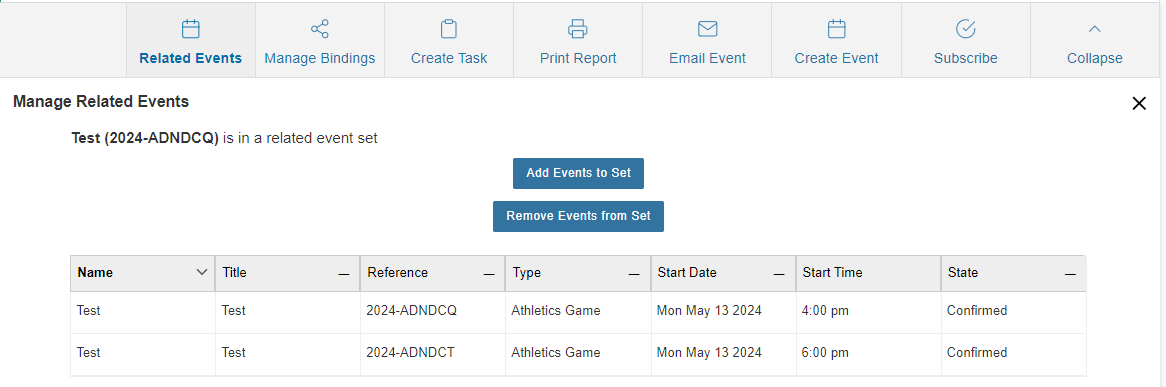Managing Related Events
Relating events in 25Live can be used to link multiple events to each other, making it easier to locate/view all individual events related to an overall event. For example, a conference may have an opening session, multiple breakout sessions, and a farewell reception. This allows you to manage events as a group for actions like copying or editing all or some of the events, viewing all related events in the Calendar view of a single event in the relationship, or including all related events in a single report.
Relating Events – Method #1
Events can be related using the Event Form.
- In the Event Form, enter an event that will eventually be related to other events.
- At the bottom of the Event Form, you are given the option to create an additional related event by changing your selection in the section After Saving This Event…
- Select the option to Create Another Related Event and click Save. A new Event Form will open for you to create the related event.
- You can also select the option Create a Related Copy of This Event if you would like to create a copy of the current event. After clicking Save, you will be taken to the Event Form with the same information, which you can then modify. An example of this is if you are creating several breakout sessions and only need to modify a few pieces of information.
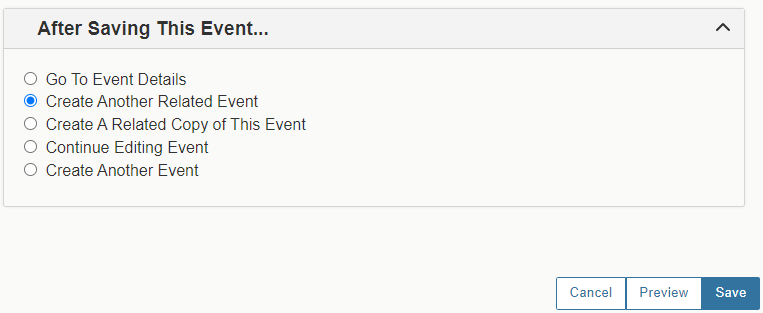
Relating Events – Method #2
If you already have events created, you can relate them to each other using this method.
Locate one of the events that you would like to relate. In the details of the event, click More Actions.
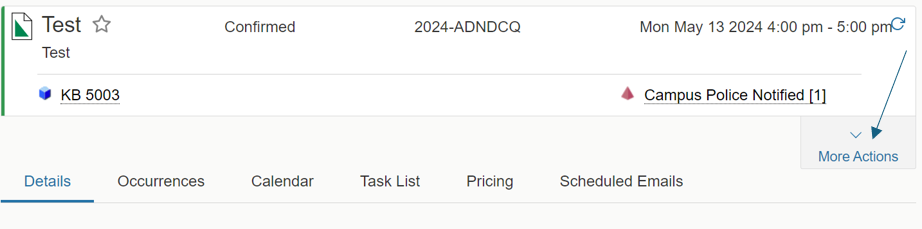
Click on Related Events
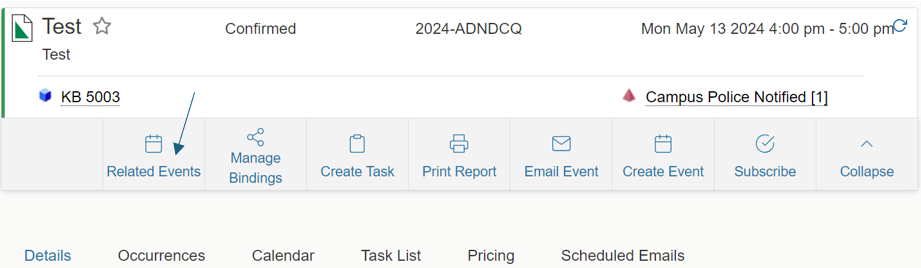
Click the Add Events to Set button.
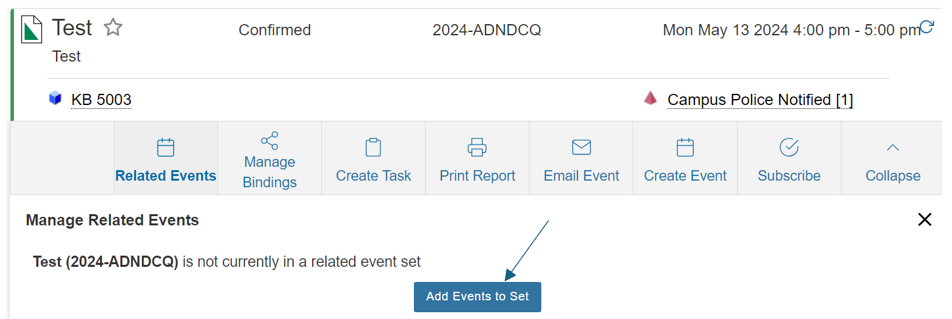
Here you can search for the related events. You can use keywords from the event name, use the reference ID, or use one of your previously created event searches. After selecting the event(s) you would like to relate, click Add Selected.
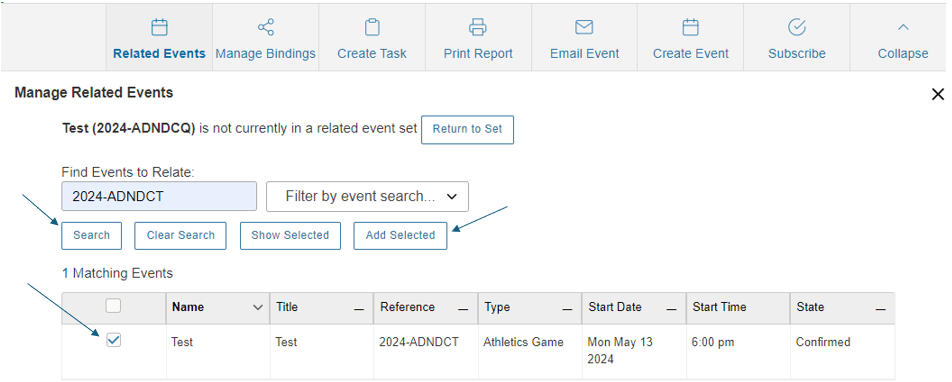
Once events have been added to the set, additional events can be added by clicking Add Events to Set. Conversely, events can be removed by clicking Remove Events from Set.